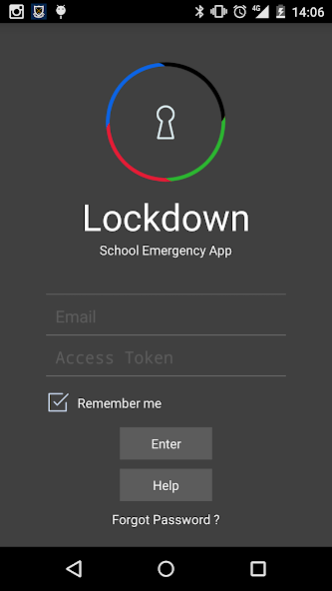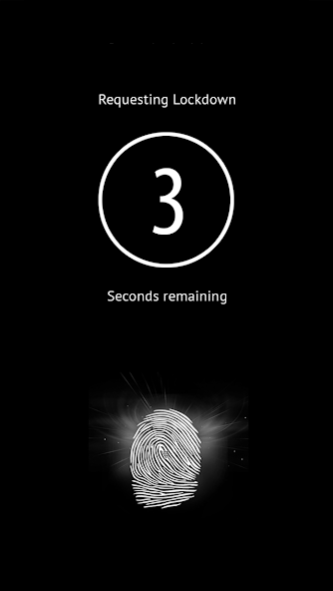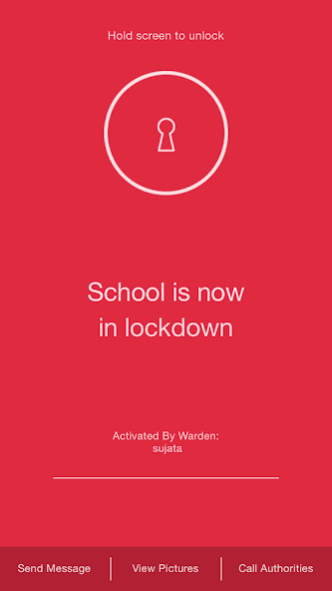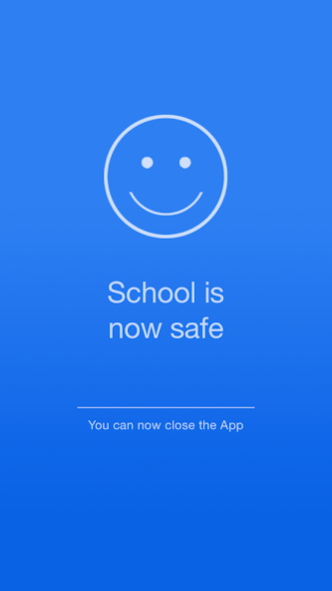Lockdown for Schools 2.7.1
Free Version
Publisher Description
Lockdowns in schools are highly stressful situations! The Lockdown app delivers a reassuring tool to keep both students and school staff as safe as possible.
Once an intruder is identified by a member of staff the entire school can be in lockdown mode in six seconds!
To deploy the app, a staff member simply needs to hold the ‘request lockdown’ screen for three seconds. This instantly advises any number of senior managers of the situation. The request appears simultaneously by text, email and push notification, optimising all lines of communication.
The responding senior manager would then advise every member of staff.
The app automatically activates the phone camera of the teacher who requested the lock down, sending photos of the situation every 10 seconds to the senior manager coordinating the lockdown.
Through the app the senior manager can notify all staff of on-going developments concluding in the ‘School is now safe’ message screen.
The Lock down app has been designed by teachers to help meet the needs of schools. This app optimises the management process of a school lockdown. It should be used in conjunction with existing systems and can integrated into Emergency Health and Safety procedures.
PLEASE NOTE: You can download this app now, but your school does require to set up a central administrator account. This is quick and easy to do by visiting http://lockdown.school.nz
About Lockdown for Schools
Lockdown for Schools is a free app for Android published in the Teaching & Training Tools list of apps, part of Education.
The company that develops Lockdown for Schools is snApp mobile. The latest version released by its developer is 2.7.1.
To install Lockdown for Schools on your Android device, just click the green Continue To App button above to start the installation process. The app is listed on our website since 2020-02-11 and was downloaded 2 times. We have already checked if the download link is safe, however for your own protection we recommend that you scan the downloaded app with your antivirus. Your antivirus may detect the Lockdown for Schools as malware as malware if the download link to nz.school.lockdown is broken.
How to install Lockdown for Schools on your Android device:
- Click on the Continue To App button on our website. This will redirect you to Google Play.
- Once the Lockdown for Schools is shown in the Google Play listing of your Android device, you can start its download and installation. Tap on the Install button located below the search bar and to the right of the app icon.
- A pop-up window with the permissions required by Lockdown for Schools will be shown. Click on Accept to continue the process.
- Lockdown for Schools will be downloaded onto your device, displaying a progress. Once the download completes, the installation will start and you'll get a notification after the installation is finished.